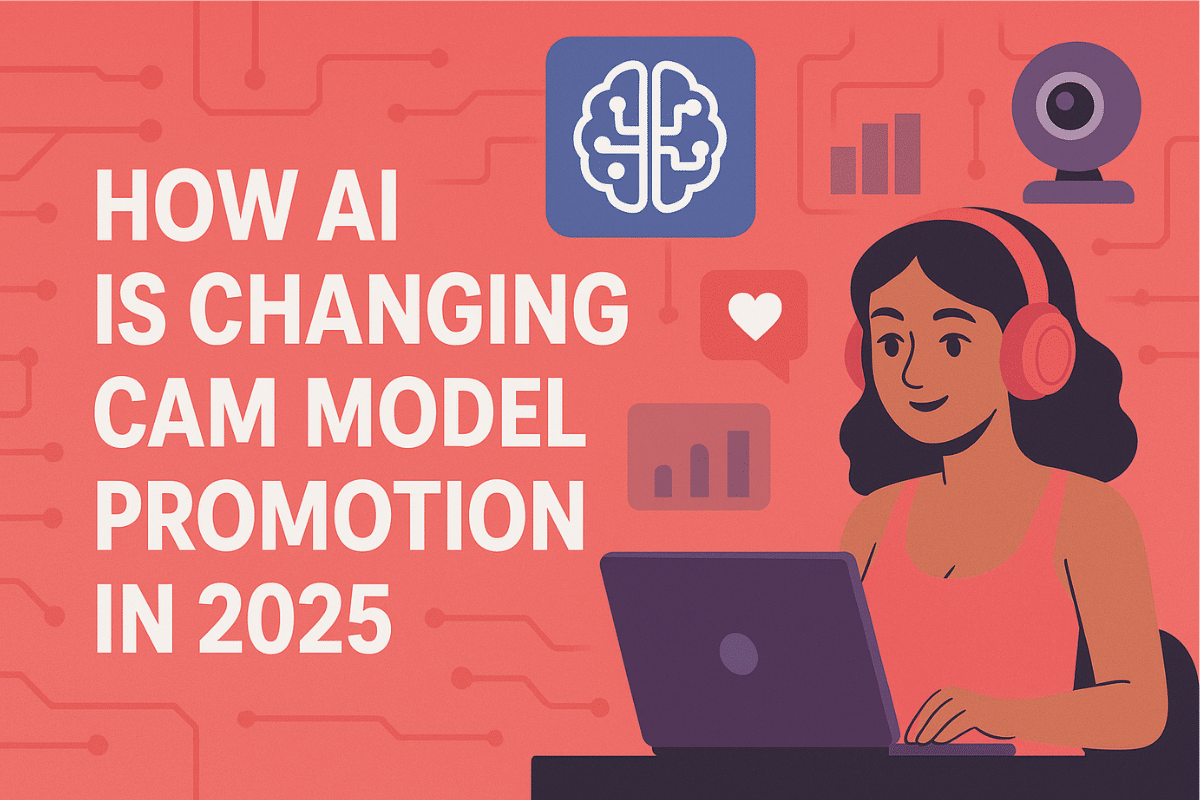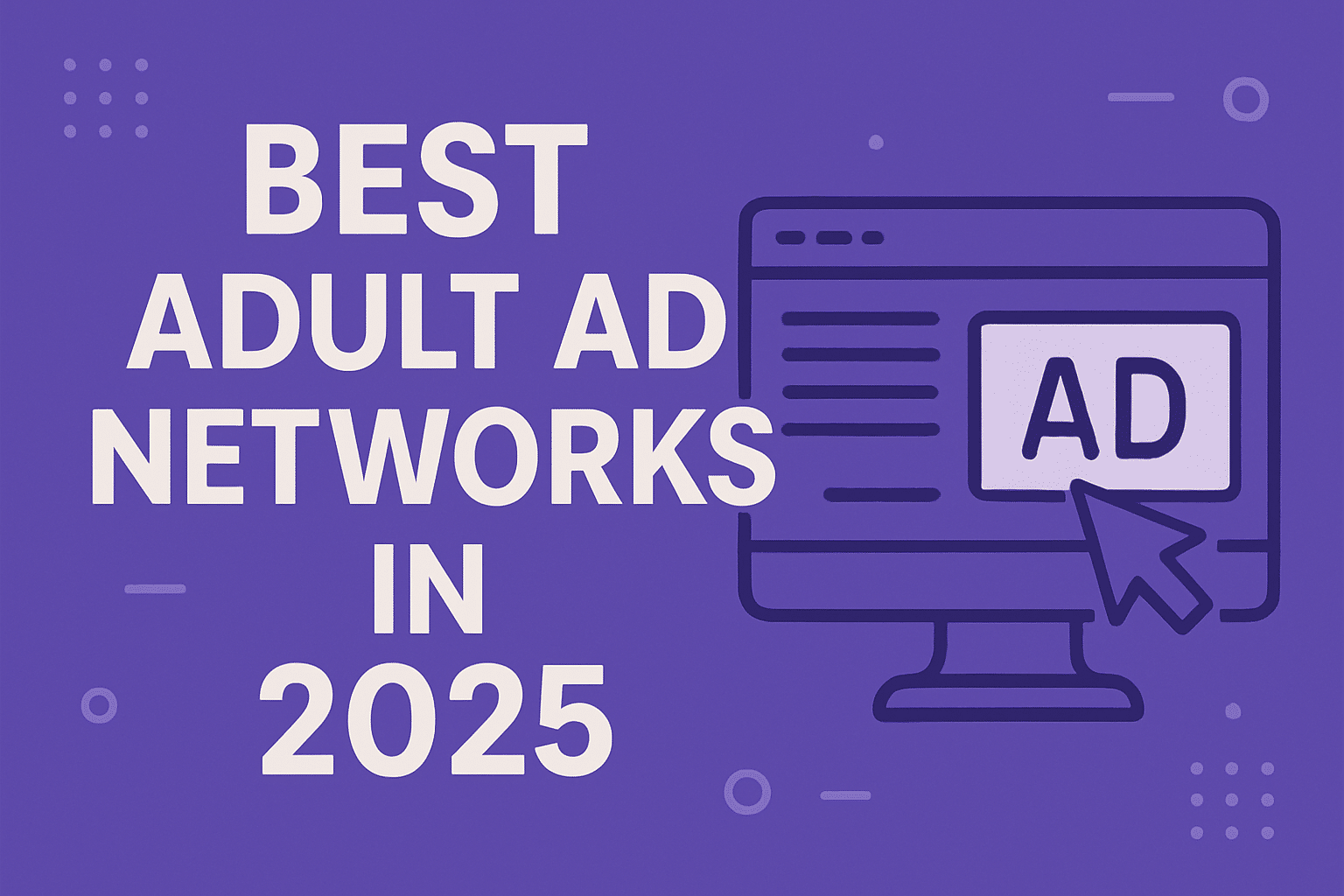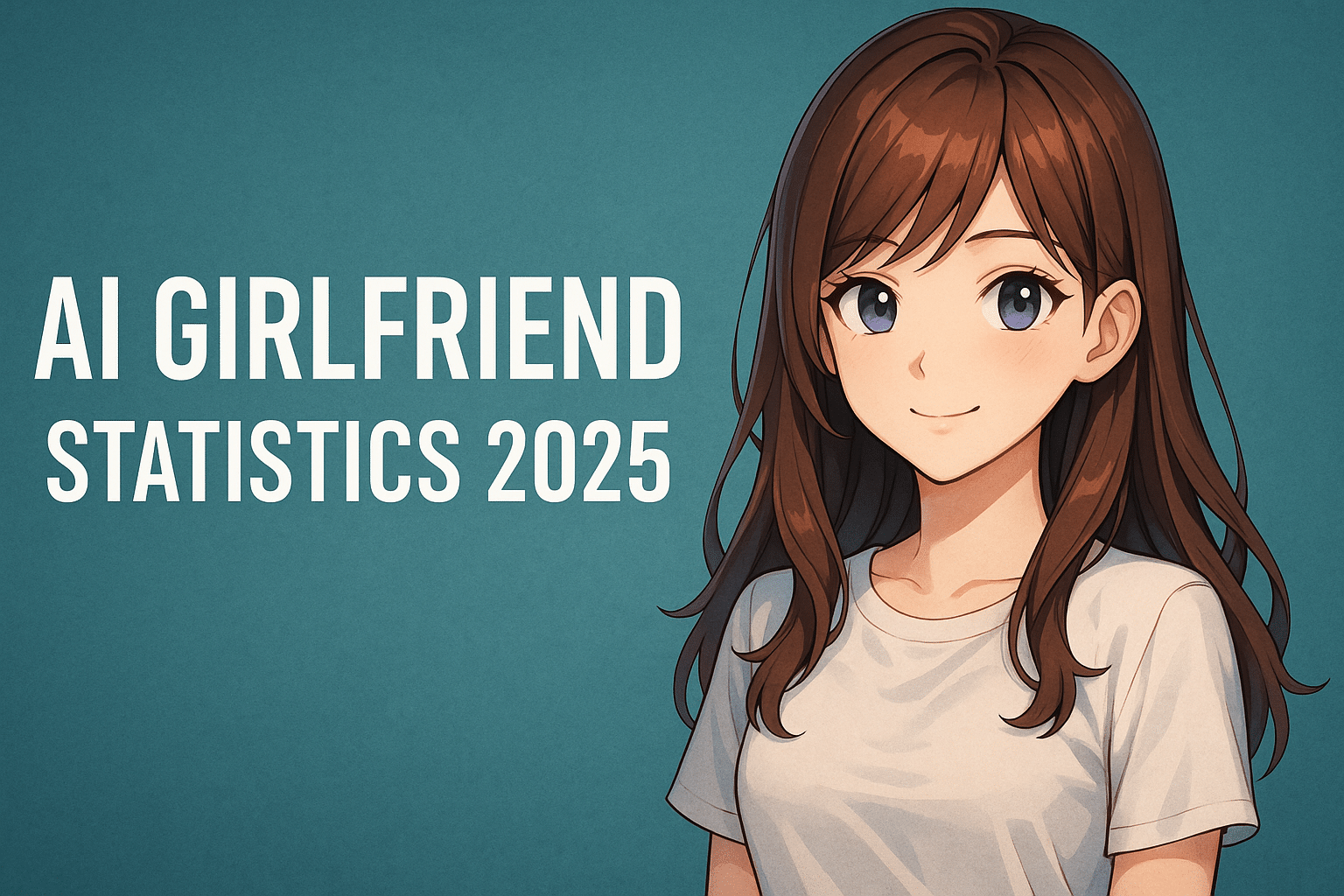Best Camera, Lighting & Software for Streaming 2025

Streaming Industry Overview
The live streaming industry is booming—globally, viewers consumed more than 8.5 billion hours of live-streamed content in a single quarter in 2024, and nearly 30% of internet users watch live streams every week. This growth has reshaped the online entertainment industry, making high-quality streams more important than ever.
For cam models, the lesson is clear: if your setup isn’t sharp, professional, and engaging, you risk losing viewers to competitors who invest in quality.
A stunning stream isn’t only about performance, it’s also about presentation. With the right camera, lighting, and streaming software, you can create a professional look that keeps fans hooked, increases tips, and builds long-term loyalty. Let’s break down the essential upgrades every model should consider.
The Best Cameras for Streaming
Your camera is the core of your setup. A crisp, clear image makes your stream look polished and professional, while a grainy, laggy feed can turn fans away within seconds.
What to Look For in a Camera
- Resolution: At least 1080p; 4K is ideal for sharper details and future-proofing.
- Frame Rate: 60fps provides smoother, more natural motion.
- Low-Light Performance: Crucial for mood lighting or dimly lit rooms.
- Autofocus: Ensures you stay sharp even if you move around.
Top Recommendations
- Entry-Level: Logitech C920 or C922. Affordable, reliable, and widely used in the camming industry. Perfect for beginners.
- Mid-Range: Elgato Facecam or Razer Kiyo Pro. These offer advanced sensors, excellent clarity, and adaptable features. The Razer Kiyo Pro also includes a built-in light ring for extra convenience.
- Professional Setup: DSLR or Mirrorless Camera (Sony Alpha, Canon EOS) paired with a capture card. This setup delivers cinematic quality that makes your shows stand out from the crowd.
💡 Pro Tip: Place your camera slightly above eye level for the most flattering angle.

Camera & Lens Recommendations
Canon EOS R50 V
- This is Canon’s “creator-/vlogging-oriented” APS-C mirrorless body launched in 2025, aimed at video/streaming use.
- Why it’s solid for cam work: It supports 4 K video (useful if you want future‐proof quality), has strong autofocus and a compact body so you can set up in tighter spaces.
- Lens tip: Use something in the ~24–50 mm equivalent (on APS-C) range with a wide aperture (f/1.4–f/2.8) to get nice background blur (“bokeh”) and flattering face/upper-body shots.
- Example: a standard kit zoom (e.g., 18-45mm) will work, but if budget allows, go for a “fast prime” like a 35mm f/1.8 (or equivalent) for sharper, more professional look.
- Pro tip: Set clean HDMI or USB output (if supported) and treat it as your webcam via capture card for plug-in simplicity.
Panasonic Lumix GH5 II
- Though a micro-four-thirds body (not full-frame), this camera is highly praised for video/live streaming performance.
- Why it appeals: Strong video codec support, high quality sensor, good low light and flexibility — great if your room lighting is mood/hue heavy (common in adult streaming setups).
- Lens tip: Since M4/3 sensor is smaller, lens equivalent focal lengths shift: something like a 25mm (≈50mm full-frame equivalent) with f/1.7 or f/1.8 will give a natural field of view. Also consider a short-telephoto (45–50mm equiv) for more “tight” upper-body framing.
- Note: While full-frame is often “premium,” M4/3 has the benefit of smaller/cheaper lenses and compact overall setup (helpful if space is limited).

How to Choose the Right Lens for Streaming
Here are some lens selection guidelines to include in your article (for your audience):
- Fast aperture (low f-number): An aperture like f/1.4, f/1.8, or f/2.0 will allow you to shoot in lower light and get a nice background blur. That blur separates you from your background and makes you appear more “professional.”
- Focal length:
- For full-frame cameras: ~35mm to 50mm is ideal for an upper-body / waist-up shot in a reasonably sized room.
- For APS-C or M4/3 bodies: use the “equivalent” focal length (so ~24-35mm on APS-C, ~17-25mm on M4/3) depending on your space and how “tight” you want the framing.
- For full-frame cameras: ~35mm to 50mm is ideal for an upper-body / waist-up shot in a reasonably sized room.
- Autofocus and video friendly: Make sure the lens performs well in live-video mode (smooth autofocus, minimal focus hunting).
- Focus on subject: Your lens (and camera) should keep you sharp as you move around. In the adult streaming scene, you might stand up, lean forward/back, or change positions — so the lens should allow enough depth of field (or at least the camera auto-focus should be reliable).
- Consider hotspot / lighting implications: A faster lens means you can rely less on extremely strong lighting — helpful if your room setup is more mood-based than bright-studio style.
Practical Setup Tips for Your Audience
You can add these bullet-points to make the section more actionable:
- Use a capture card: If you pick a mirrorless camera, you’ll likely need a capture card (HDMI → USB) to feed the camera as a “webcam” into your streaming software.
- Check “clean” HDMI output: Ensure the camera supports a clean HDMI feed (no on-screen overlays) so your stream looks professional.
- Camera placement & framing: Mount the camera at eye-level or slightly above. Use a lens that gives you a flattering field of view (not too wide – avoid distortion).
- Consider room size: If your streaming space is small, a shorter-focal-length lens is fine (you’ll be closer to camera). If you have more room, you can pull back a bit and use a longer lens for more depth.
- Match to lighting: If you’re working in mood lighting (colored LEDs, softboxes) then the “fast” lens and better sensor will help you maintain good image quality despite non-standard lighting.

Lighting for Stunning Streams
Even the best camera won’t save a poorly lit stream. Lighting transforms your appearance, sets the mood, and instantly upgrades the visual quality of your show.
Lighting Options
- Ring Lights: A favorite among cam models. They create soft, flattering light and add a signature sparkle in the eyes.
- Softbox Kits: Perfect for larger spaces, producing a balanced and professional studio feel.
- LED Panels: Offer adjustable brightness and color, making it easy to switch from soft daylight to sultry, colored mood lighting.
Placement Tips
For best results, use the 3-point lighting technique:
- Key Light – your main light, usually placed in front of you.
- Fill Light – positioned to the side to soften shadows.
- Backlight – behind you, to add depth and separate you from the background.
Budget-Friendly Hacks
- Natural daylight works wonders if you stream near a window (avoid harsh midday sun).
- Clip-on LED lights can boost visibility without a big investment.
- Colored LED strips behind you can create sensual or playful moods for themed shows.
💡 Pro Tip: Experiment with warm and cool tones. Warm lighting flatters skin, while cooler tones can create an edgy vibe.
Streaming Software Essentials
Once your visuals are optimized, streaming software ties it all together. It ensures smooth broadcasts, allows you to customize your stream, and adds interactivity that fans love.
Top Software Options
- OBS Studio: Free, open-source, and highly customizable. Perfect for models who want full control.
- Streamlabs OBS: A streamlined version of OBS with integrated tipping alerts, overlays, and fan engagement tools. Excellent for performers who want simplicity.
- XSplit Broadcaster: Paid, but packed with advanced features and multi-stream capabilities. A good choice for professionals aiming to maximize exposure.
Features to Leverage
- Overlays & Graphics: Display tip menus, social media handles, or playful visuals.
- Transitions: Keep scene changes smooth and professional.
- Chat & Tip Integrations: Reward fans by showing their messages or tips on screen.
- Multi-Streaming: Broadcast on multiple platforms to grow your fanbase faster.
💡 Pro Tip: Test your bitrate and CPU usage before every show to prevent lag. A bitrate of 2500–4000 kbps usually ensures smooth, HD-quality streams.
Putting It All Together
When your camera, lighting, and software work together, you create a polished, professional experience that fans will pay for. Think of your setup as part of your brand—it communicates professionalism, effort, and a commitment to your craft.
And remember, you don’t need to buy everything at once. Start with a good webcam and a basic ring light. As your earnings grow, reinvest in higher-end gear and explore software features that let you personalize your show. The upgrades will pay for themselves through higher engagement and increased tips.
To Sum up
The live-streaming space is more competitive than ever, with billions of hours watched and billions of dollars in projected revenue. If you want to stay ahead, upgrading your camera, lighting, and streaming software is no longer optional—it’s essential.
A sharp, well-lit, and smoothly broadcast show keeps fans coming back, builds loyalty, and maximizes your earning potential. Combine that with the traffic-driving power of DivaTraffic, and you’ll have all the tools you need to stand out in 2025 and beyond.